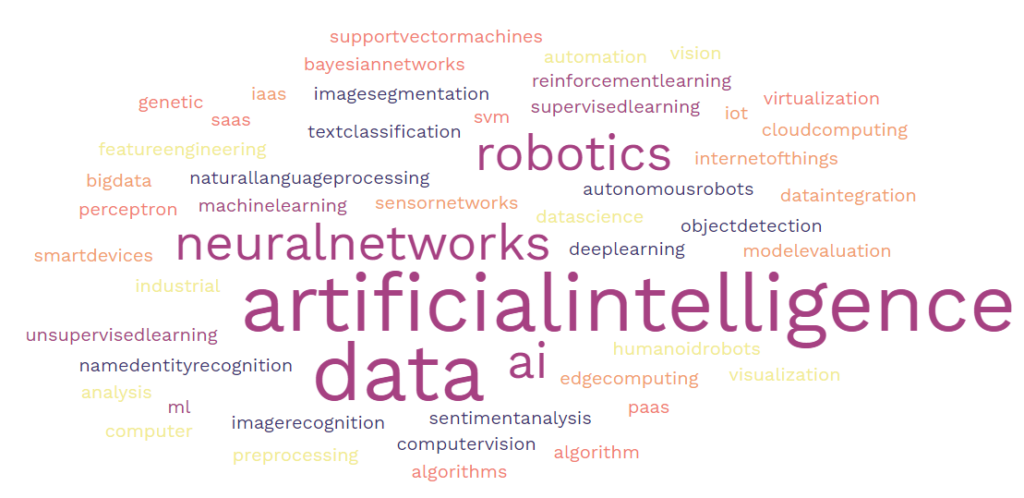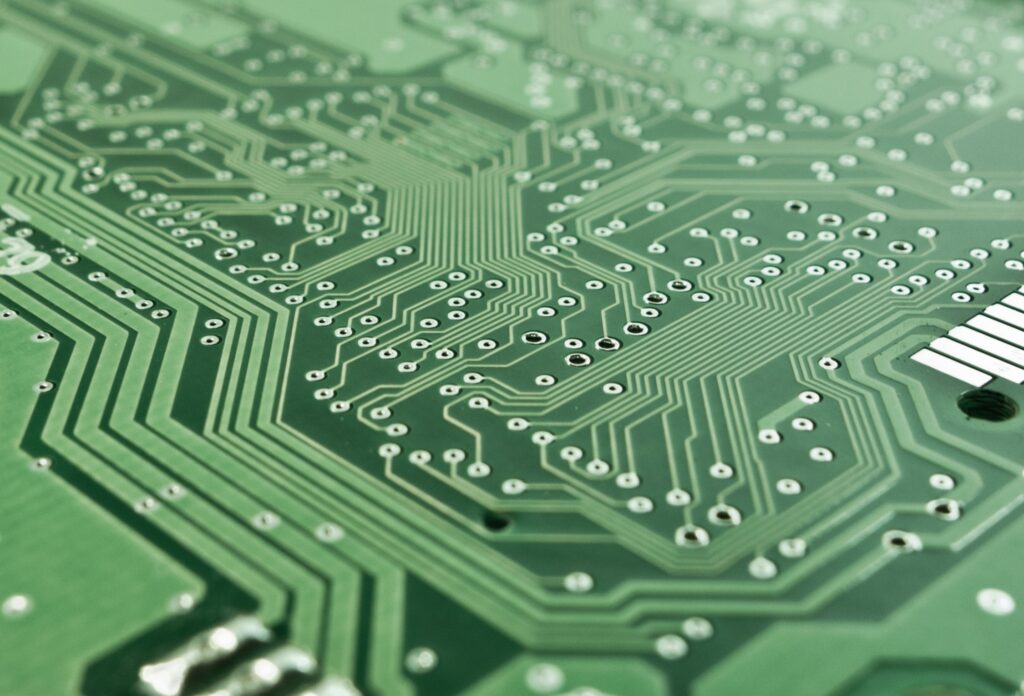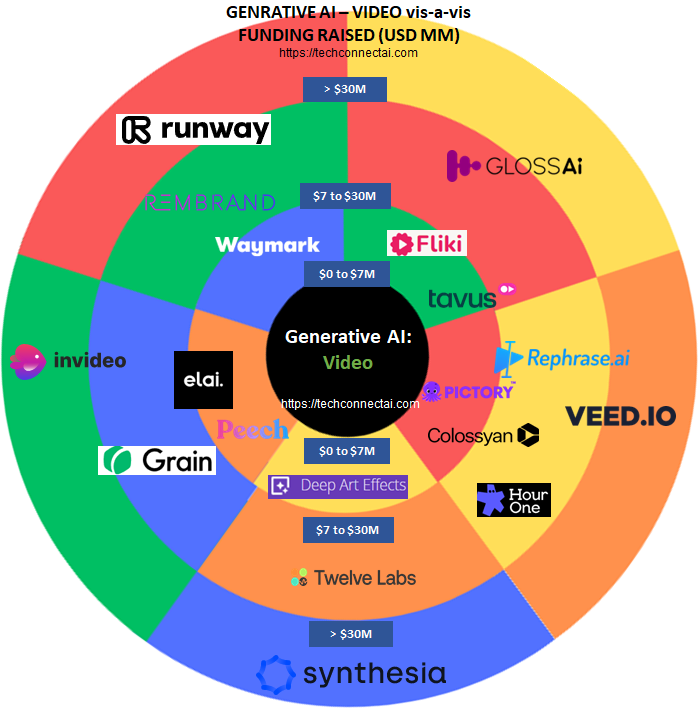Table of Contents
ToggleIntroduction
In the ever-evolving landscape of technology, the Best AI productivity tools have emerged as invaluable tools for enhancing efficiency and streamlining tasks. As businesses and individuals alike seek to harness the power of artificial intelligence, it’s crucial to understand the factors that set these apps apart. This article delves into the essential considerations when comparing AI general productivity apps, offering guidance to make an informed choice tailored to your specific requirements.
Best AI Productivity Tools
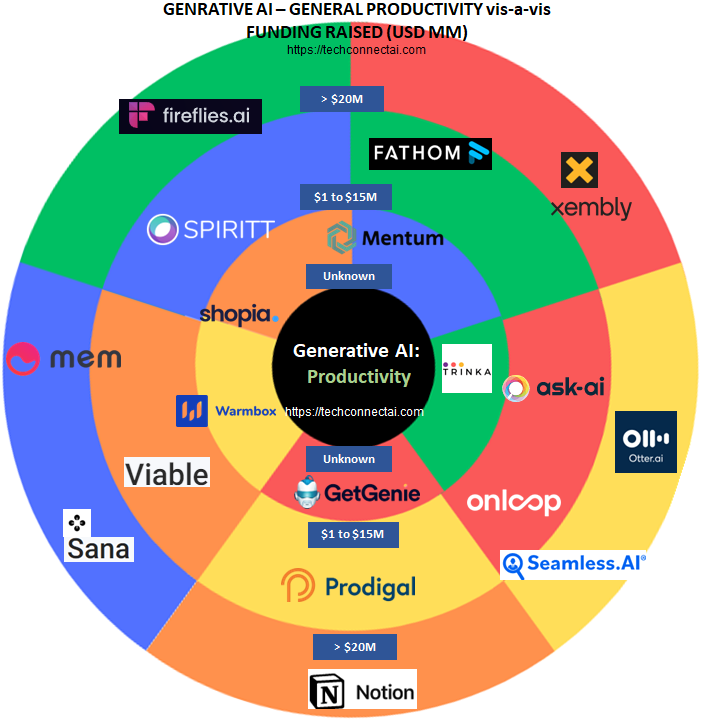
Are you interested in reading more about our analysis of the Top 10 AI Text generators? Read our article 10 Best AI Text Generator You Need to Try Today! Including Top Chat and Translation tools
Are you interested in reading more about our analysis of the Top 10 Video generators? Read our article 10 Best AI Video Generators: Transforming Content Creation in the Digital Age
Notion is the all-in-one workspace for your notes, tasks, wikis, and databases. Notion is the AI connected workspace where better, faster work happens. Notion is a leading Productivity tool, that caters to consumers, small businesses and enterprises across iOS and Android & Mac and Windows. Founded in 2016 and having secured Series C in funding, Notion is recording over 77 million user engagement on a monthly basis.
Sana uses machine learning to improve human learning and offers a customized learning platform for the education industry. Trained on all your company’s knowledge, powered by state-of-the-art LLMs, Sana AI helps every employee work smarter, learn faster, and achieve more than they ever thought possible. Sana’s mission is to change the way the world learns.
Seamless.ai provides a sales automation software intended to organize contacts and make them universally accessible and useful. Seamless.AI is a real-time search engine that helps B2B companies find accurate sales leads so they can get in front of the right prospects, close more deals, and grow revenue at scale. It uses multiple data points that run on artificial intelligence to crawl through the web in real time and find, verify, and validate people’s contact information.
Otter.ai improves business team productivity by providing an app to capture, share and recall all of your meeting notes. Otter is available for Business, Education, Individuals, Transcription and Chat and is available across all major platforms.
Fireflies.ai offers an AI Meeting assistant that records, transcribes, and makes searchable meeting notes. Fireflies.ai is on a mission to transform conversations into actions. Their voice assistant and transcription tools are designed to automate your team’s workflow.
Xembly is an AI chief of staff, an all-in-one assistant that helps users reach their productivity potential at work. It is an all-in-one assistant saving teams 17% of their workweek by accurately handling the details of scheduling, collaboration and productivity.
Fathom is a free AI notetaker that records, transcribes, highlights, and summarizes your Zoom calls, so that you never have to take notes again! Fathom integrates with Slack and with Salesforce, HubSpot, & Close to sync your highlights & notes to any matching Contacts, Accounts, & Opportunities (Salesforce only).
Are you interested in reading more about our analysis of the Top 10 AI Image generators? Read our article 10 Best AI Image Generators, From Pixels to Masterpieces!
Are you interested in reading more about our analysis of the best AI Audio generator? Read our article 10 Best AI Audio Generator Tools to Revolutionize Content Creation!
Factors to Consider When Comparing the best AI Productivity Tools:
- User Interface and User Experience (UI/UX):
A user-friendly interface enhances the overall experience of using the best AI productivity tools. Look for intuitive navigation, clear layouts, and customizable features that align with your preferences. A well-designed UI/UX can significantly impact your productivity by minimizing the learning curve and making tasks more seamless.
- Cross-Platform Compatibility:
In today’s multi-device landscape, compatibility across various platforms (desktop, mobile, tablet) is vital. Choose an app that syncs effortlessly across devices, ensuring your data is readily available wherever you are.
- Feature Set and Customization:
Different productivity apps offer various features such as task management, note-taking, calendar integration, and more. Assess your specific requirements and prioritize features that align with your workflow. Customization options allow you to tailor the app to your needs, making it an extension of your work style.
- Integration with Other Tools:
Productivity apps that seamlessly integrate with other tools you use can streamline your workflow. Look for apps that integrate with email, cloud storage, project management tools, and communication platforms to ensure a cohesive digital ecosystem.
- Collaboration Capabilities:
For teams, collaboration features are paramount. Consider apps that facilitate real-time collaboration, file sharing, task delegation, and communication. Effective team collaboration can enhance efficiency and foster better results.
- Security and Privacy:
Protecting sensitive data is crucial. Prioritize apps with robust security measures, including data encryption and two-factor authentication. Ensure the app aligns with your organization’s data protection policies.
- Pricing Structure:
Different apps come with varying pricing models, including free, freemium, and subscription-based plans. Evaluate the pricing structure in relation to the features offered and your budget. Some apps may provide a free version with limited features, which can be a great way to test before committing.
- Learning Curve:
Consider the learning curve associated with the app. While advanced features can be powerful, they might also require more time to master. Opt for an app that strikes a balance between functionality and ease of use.
- Customer Support and Updates:
Prompt customer support can be a lifesaver when encountering issues or needing assistance. Additionally, regular updates indicate the app’s commitment to improving performance, adding features, and addressing bugs.
- Reviews and Ratings:
User reviews and ratings provide valuable insights into an app’s performance and user satisfaction. Look beyond the app’s official website and explore third-party review sites and forums to gather unbiased opinions.
- Performance and Speed:
A laggy app can be counterproductive. Opt for an app that offers smooth performance and quick response times, ensuring you can complete tasks without unnecessary delays.
- Offline Access:
Some productivity apps allow you to work offline and sync your data later. This feature can be beneficial when you’re in areas with limited or no internet connectivity.
- Cloud Backup and Sync:
Cloud backup ensures your data is safe even if your device is lost or damaged. Syncing capabilities make sure your data is consistent across all devices.
- Resource Utilization:
Choose an app that doesn’t overly burden your device’s resources. Excessive resource usage can slow down your device and hinder overall productivity.
- Trial Period:
Take advantage of free trial periods to test an app’s compatibility with your needs. This hands-on experience can help you make an informed decision.
Are you interested in reading more about our analysis of the Best AI code generator? Read our article 7 Best AI Code generator creating a Coding Revolution!
Are you interested in reading more about our analysis of the best AI 3D model generator? Read our article 7 Best AI 3D Model Generator leading the way and creating wonders!
Conclusion
Selecting the right and best AI productivity tools is a crucial decision that can significantly impact your efficiency and organization. By considering factors such as user interface, compatibility, features, security, and more, you can find an app that aligns with your needs and enhances your overall productivity. Remember to explore trial versions, read reviews, and seek recommendations to make an informed choice.
FAQs:
Q) Is there a one-size-fits-all productivity app?
No, the best productivity app varies based on individual preferences, requirements, and workflows. It’s essential to assess your needs before choosing an app.
Q) Are free productivity apps as effective as paid ones?
Free productivity apps can be effective for basic tasks, but paid versions often offer advanced features, better customer support, and enhanced security.
Q) How do I transition my data from one app to another?
Many apps offer data migration tools to facilitate a smooth transition. Check the app’s documentation or support for guidance.
Q) Can I use multiple productivity apps simultaneously?
While possible, using too many apps can lead to confusion and reduced efficiency. It’s advisable to streamline your workflow by choosing a comprehensive app.
Q) Are there productivity apps specifically designed for teams?
Yes, many productivity apps are tailored for team collaboration. Look for features like shared calendars, task delegation, and real-time communication.
Q) How frequently should I update my productivity app?
Regular updates ensure you have access to the latest features and security patches. Check for updates at least once a month.
Are you interested in reading more about our analysis of the Best AI Search Engines? Read our article 5 Best AI Search Engine, in the quest for Precision!