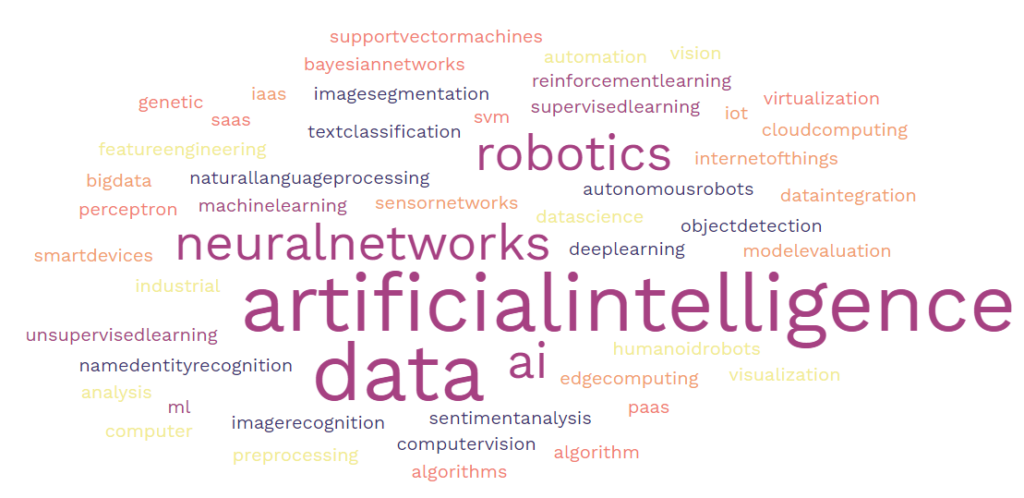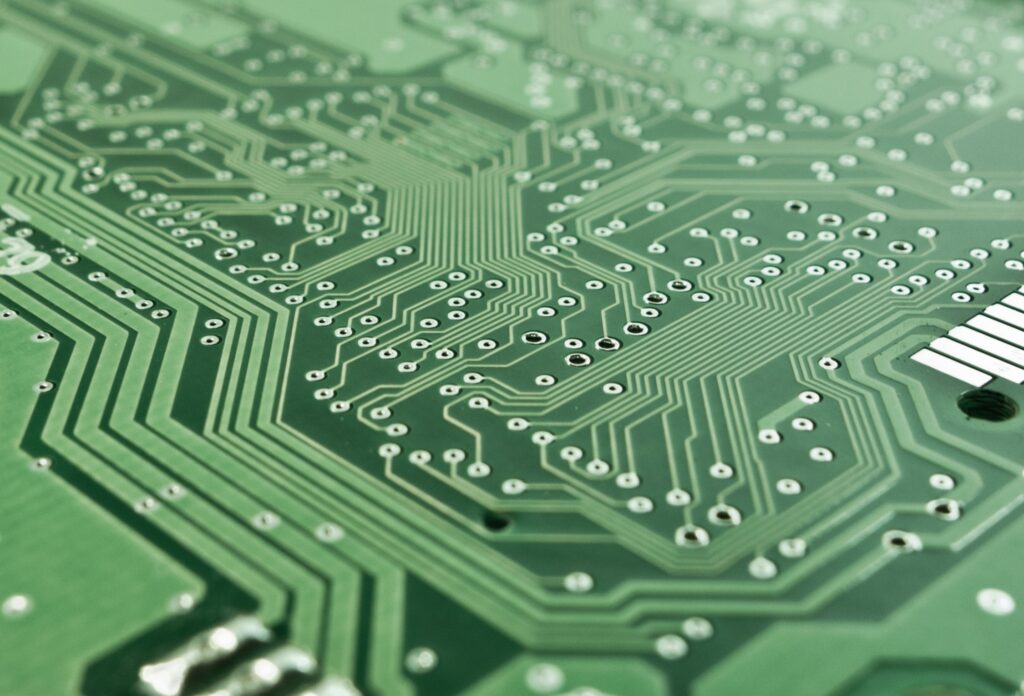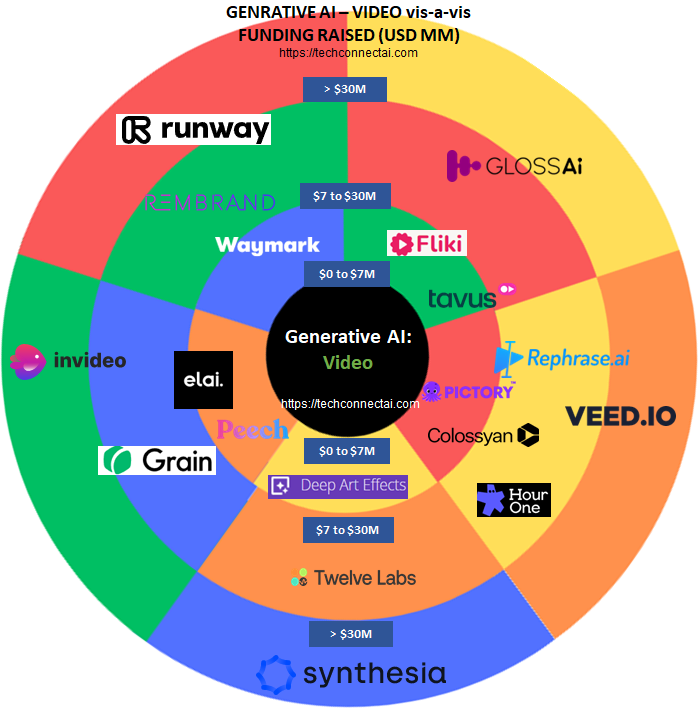Table of Contents
ToggleIntroduction
AI video generator tools have revolutionized the way we create and edit videos. These powerful tools leverage artificial intelligence to automate the video creation process, allowing users to produce stunning videos quickly and efficiently. With numerous options available in the market, it can be overwhelming to choose the right AI video generator tool for your specific needs. In this comprehensive guide, we will take you through a step-by-step process to compare AI video generator tools and help you make an informed decision.
Understanding AI Video Generator Tools
AI video generator tools are software applications that are developed using artificial intelligence algorithms to automate the process of video creation. These tools typically offer a wide range of features, including video editing, animation, text-to-speech conversion, image and video libraries, and more. By harnessing the power of AI, these tools enable users to create professional-looking videos without extensive technical skills or expensive equipment.
Identifying Your Video Creation Needs
Before comparing AI video generator tools, it’s crucial to identify your specific video creation needs. Consider the type of videos you want to create, such as promotional videos, social media content, tutorials, or presentations. Determine the level of customization and creative control you require, as well as any specific features or functionalities that are essential for your projects.
Its very important to keep in mind, that you will end up spending money. Most companies offer free trials or show a very low subscription cost, however if you try to derive the spend over multiple years, you may soon run into unpleasant surprises. Also, consider the fact that you could use additional features later on, or might have multiple subscriptions from multiple providers!
Researching AI Video Generator Tools
To begin your comparison journey, conduct thorough research on the available AI video generator tools in the market. Browse websites, read reviews, and explore online forums or communities to gather information about different tools. Pay attention to the features, pricing, user experiences, and overall reputation of each tool.
Are you interested in reading more about our analysis of the Top 10 Video generators? Read our article here.
Are you interested in reading more about our analysis of the best AI Audio generator? Read our article 10 Best AI Audio Generator Tools to Revolutionize Content Creation!
Evaluating Features and Functionality
Once you have a list of potential AI video generator tools, evaluate their features and functionalities. Look for tools that offer a comprehensive set of features aligned with your video creation needs. Consider aspects like video editing capabilities, special effects, customizable templates, audio options, and text-to-speech capabilities. The more versatile and feature-rich the tool, the more creative freedom and flexibility it can provide.
Considering User-Friendliness and Interface
Usability and user-friendliness are essential factors when choosing an AI video generator tool. Look for tools with intuitive interfaces that make the video creation process smooth and efficient. Consider whether the tool offers drag-and-drop functionality, easy navigation, and clear instructions. A user-friendly tool will save you time and frustration, allowing you to focus on the creative aspects of video production.
Examining Pricing and Subscription Models
Pricing is another crucial aspect to consider when comparing AI video generator tools. Evaluate the pricing structures and subscription models offered by different tools. Some tools may have a one-time purchase option, while others may follow a subscription-based model with monthly or annual payments. Consider your budget and the long-term value provided by the tool to make an informed decision.
Exploring Customer Reviews and Testimonials
Customer reviews and testimonials can provide valuable insights into the performance and reliability of AI video generator tools. Look for reviews from users who have similar video creation needs as yours. Consider both positive and negative feedback to get a balanced perspective on the strengths and weaknesses of each tool. Genuine customer reviews can help you gauge the overall satisfaction levels and reliability of the tools.
Assessing Integration and Compatibility
If you plan to integrate the AI video generator tool into your existing video production workflow, compatibility becomes crucial. Check whether the tool is compatible with your operating system (Windows, Mac, or web-based). Additionally, examine whether the tool supports file formats and integrates well with other software or platforms you use, such as video editing software or social media platforms.
Analyzing Support and Customer Service
Reliable customer support and service are essential factors, particularly if you encounter technical issues or have questions during your video creation process. Look for tools that offer prompt and responsive customer support through various channels like email, chat, or phone. Consider whether the tool provides comprehensive documentation, tutorials, or a knowledge base to help you navigate any challenges.
Testing Trial Versions and Demos
To gain firsthand experience with AI video generator tools, take advantage of trial versions or demos offered by the providers. Testing the tools will allow you to explore their functionalities, interface, and performance. Use this opportunity to create sample videos and evaluate whether the tool meets your expectations in terms of ease of use, customization options, and output quality.
Making a Decision
After considering all the above factors, you are now equipped to make an informed decision about which AI video generator tool is the best fit for your needs. Select the tool that aligns with your requirements, offers a user-friendly experience, and provides the features and functionality necessary for your video creation projects. Remember to keep your budget and long-term goals in mind while making the final decision.
List of AI Video Generator Tools
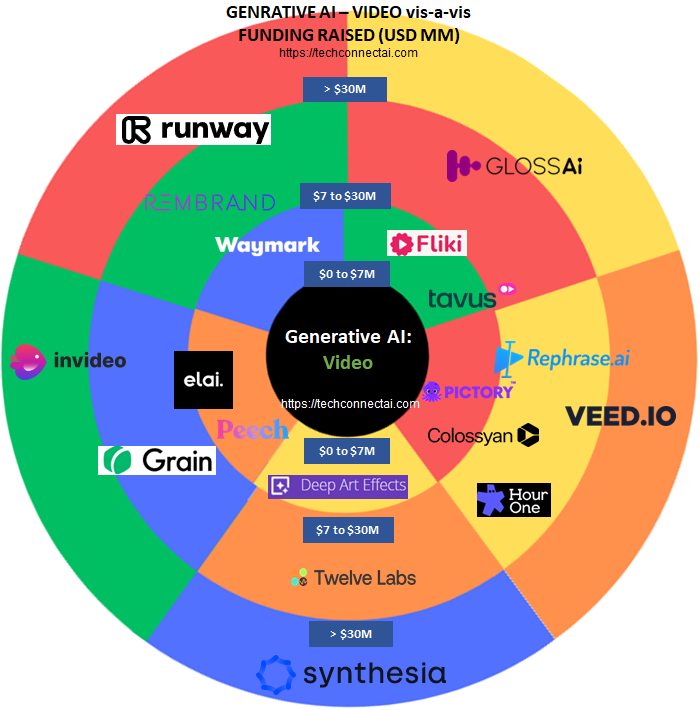
Are you interested in reading more about our analysis of the Top 10 AI Text generators? Read our article 10 Best AI Text Generator You Need to Try Today! Including Top Chat and Translation tools.
Are you interested in reading more about our analysis of the Top 10 AI Image generators? Read our article 10 Best AI Image Generators, From Pixels to Masterpieces!.
The tools covered above are:
- Runway: Runway is an applied AI research company that builds the next generation of creativity tools.
- Synthesia: Synthesia offers an AI-powered video synthesis platform that enables businesses to generate personalized videos from plain text.
- InVideo: InVideo is re-inventing video creation using AI and making it accessible to the world.
- Veed.io: an online video editing platform that makes creating videos.
- HourOne: Hour One is a provider of virtual humans to augment professional and business communications.
- Grain: Grain is the easiest meeting insights tool to help you understand and communicate the needs of your customers.
- TwelveLabs: Twelve Labs is making video foundation models accessible via APIs to empower businesses and developers to build intelligent video products.
- Rephrase.ai: Rephrase builds generative AI tools to create professional videos with the ease of writing text.
- Rembrand: Rembrand is a leader in AI virtual product insertion
- GlossAI: GlossAI a smart AI video generator that can turn any single piece of content into many short videos.
- Colossyan: enables users to create videos from text using AI and is focused on Learning & Development (L&D) creators.
- tavus
- Peech: offers an automatic video editing tool for content marketing teams ( SaaS, web application, cloud)
- Pictory: is an AI that converts long-form content such as webinars, blogs, white papers into dozens of short social videos in minutes.
- Waymark: Grow your business with anyone-can-edit video from Waymark.
- Fliki: Fliki is a Text to Speech & Text to Video converter that helps you create audio and video content using AI voices in less than a minute.
- Elai.io Elai is a text-to-video platform that allows users to generate AI videos with real humans just from text.
Are you interested in reading more about our analysis of the Best AI code generator? Read our article 7 Best AI Code generator creating a Coding Revolution!
Are you interested in reading more about our analysis of the Best AI Productivity tools? Read our article 7 Best AI Productivity Tools to supercharge your day!
Conclusion
Choosing the right AI video generator tool can significantly enhance your video creation process, allowing you to unleash your creativity and produce captivating videos. By following the step-by-step guide outlined in this article, you have gained the necessary insights to compare and evaluate AI video generator tools effectively. Take your time, conduct thorough research, and consider your specific needs to find the perfect tool that will empower you to create stunning videos effortlessly.
FAQs
1. Are AI video generator tools suitable for beginners?
Yes, many AI video generator tools are designed with user-friendliness in mind, making them accessible to beginners with limited technical skills.
2. Can I customize the templates provided by AI video generator tools?
Most AI video generator tools offer a range of customizable templates that allow you to personalize your videos with your brand elements, colors, and text.
3. Do AI video generator tools require an internet connection?
Some AI video generator tools operate entirely online, requiring an internet connection for access and video rendering. However, others may offer offline functionality, allowing you to work without an internet connection.
4. Can I export videos in different file formats using AI video generator tools?
Yes, AI video generator tools usually provide options to export videos in various popular file formats, ensuring compatibility with different platforms and devices.
5. How long does it take to create a video using AI video generator tools?
The time required to create a video using AI video generator tools depends on the complexity of the project, the tool’s performance, and your familiarity with the tool. With practice, you can create videos efficiently within a relatively short period.
References:
Are you interested in reading more about our analysis of the best AI 3D model generator? Read our article 7 Best AI 3D Model Generator leading the way and creating wonders!
Are you interested in reading more about our analysis of the Best AI Search Engines? Read our article 5 Best AI Search Engine, in the quest for Precision!